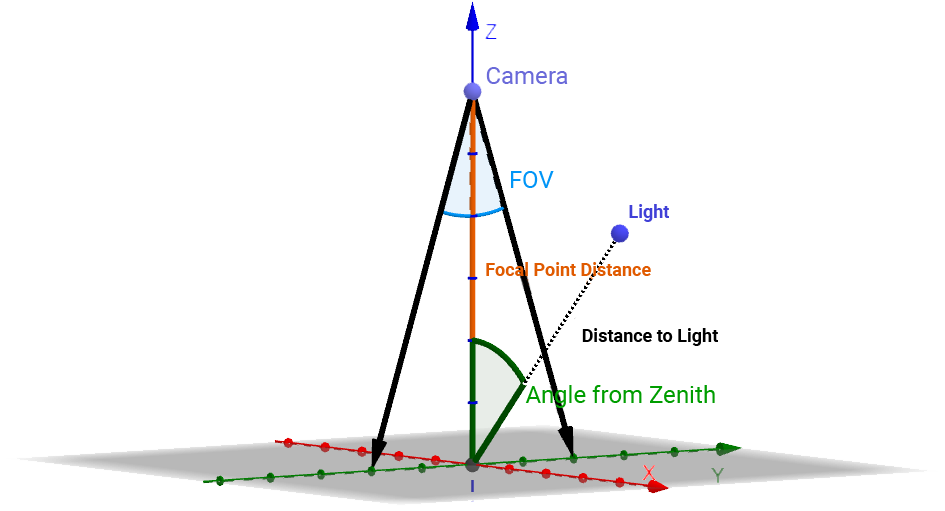...
Below is an illustration and description of the values you need to provide for Capture Rig Configuration.
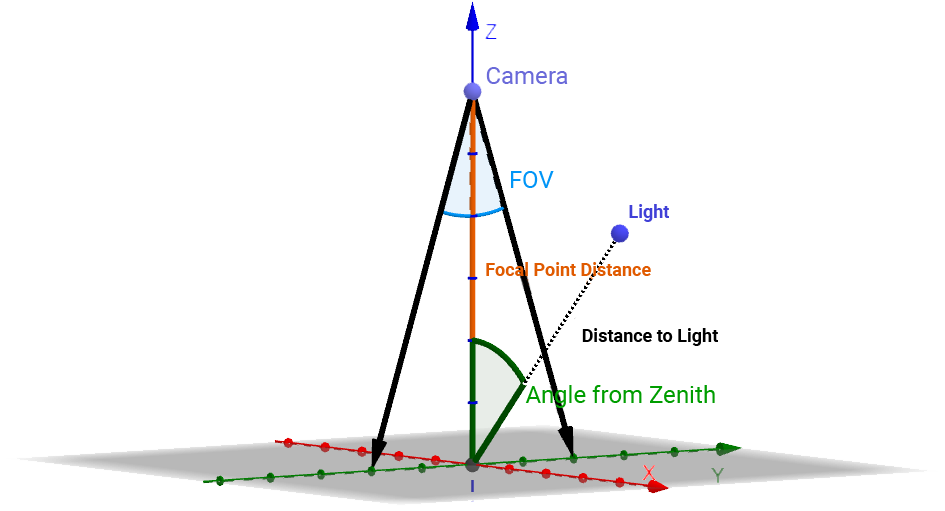 Image Removed
Image Removed
| Property / Setting | Description |
|---|
| Light Distance (cm) | The distance from the capture surface to the light source, in centimeters. |
| Light Zenith Angle | The angle between the light source and the capture surface vertical, in degrees. |
| Focal Pt. Distance (cm) | The distance from the capture surface to the capture camera, in centimeters. |
| Lateral FOV | The field of view (FOV) of the capture camera, in degrees. |
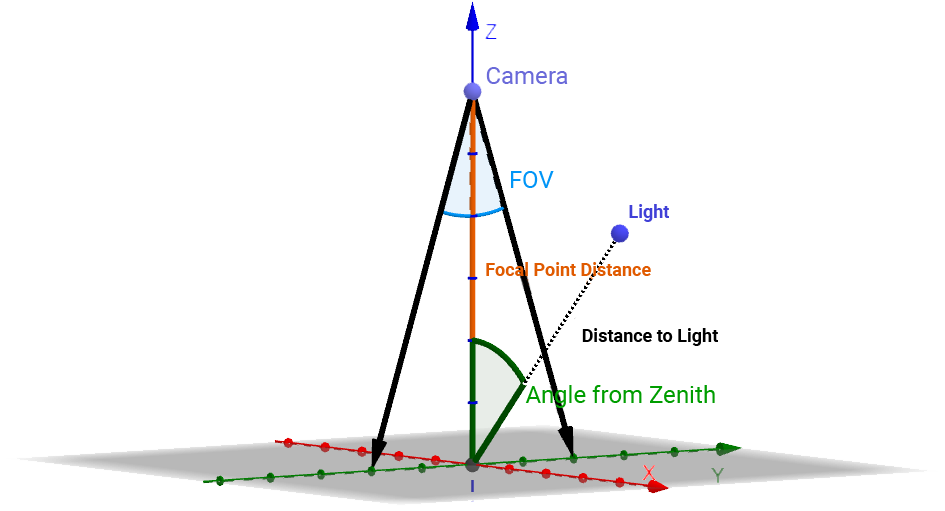 Image Added
Image Added
How to use
| Expand |
|---|
|
- Add the Multi-Angle to Texture node from the node library (you can find the node in the 'Material' category)
- Add the captured images in to the node graph
- Choose between whether you have four or eight input images
- Connect the images in order to the node
- In the property panel define whether the ordered images are rotating clockwise or anti clockwise using the direction dropdown
In the property panel define where the first light source originated from using the widget or the associated dropdown list - The resultant normal map is sometimes a little weak so you can adjust the normal intensity within the property panel
- Run the node with the execute button
|
...