...
2 - Inserting into existing connections by node.
If the selected a node is connected to another node downstream, we should insert the new node in between the connection, without breaking the chain:
To add a node between two nodes, click the connection wire and add a node. Inserting a levels node here results in the following:
3 -
...
Add a new branch to the selected node (Available from 2020.10.x)
Users should be able to add a new branch anywhere in the node graph without disturbing the existing connections.
To add a new branch, click the node from where the new branch has to be added. Adding a new branch to the Levels node (Gradient Removal node in this case) results in the following,
4 - Incompatibility.
...
If we select a node with multiple downstream nodes and add from the quick add menu, we make a single connection (if possible) from the selected node to the inserted node and continue the multiple paths from that node's output. Take the below scenario as an example:
Inserting another blur node here results in the following:
If we were to select only a wire from the above multiple outputs however, the inserted node would only connect through that wire. Here is what happens if we inserted the same node but the wire to gradient removal was selected instead of the blur node:
...
.png?version=1&modificationDate=1575300810000&cacheVersion=1&api=v2&width=800)
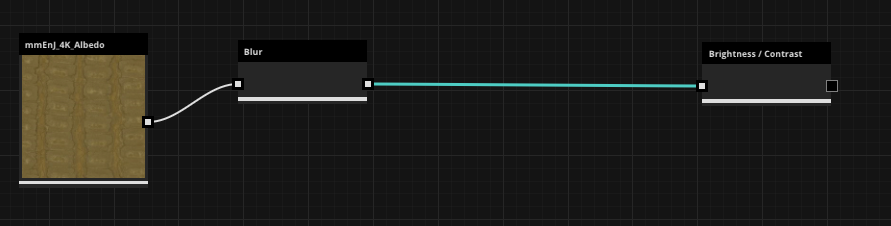
.png?version=1&modificationDate=1575300836000&cacheVersion=1&api=v2&width=800)
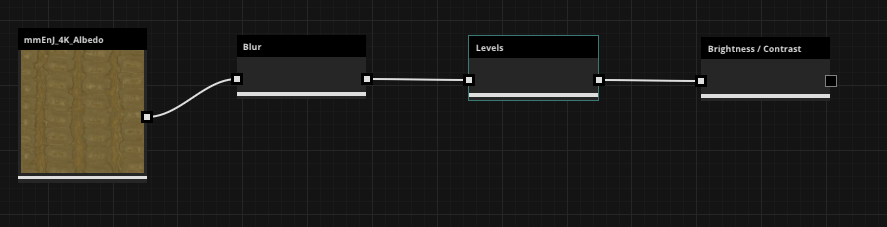
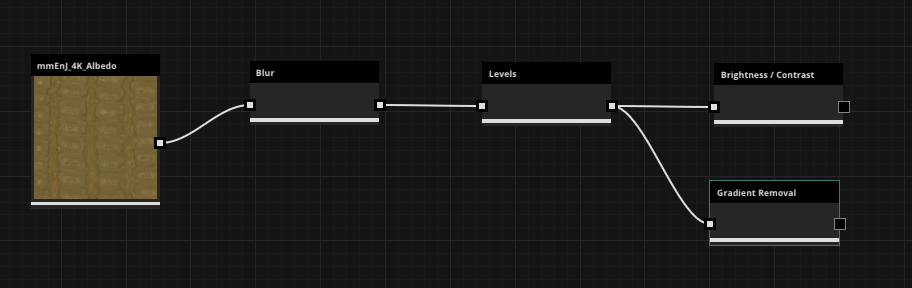
.png?version=1&modificationDate=1575301568000&cacheVersion=1&api=v2&width=800)
.png?version=1&modificationDate=1575301602000&cacheVersion=1&api=v2&width=800)