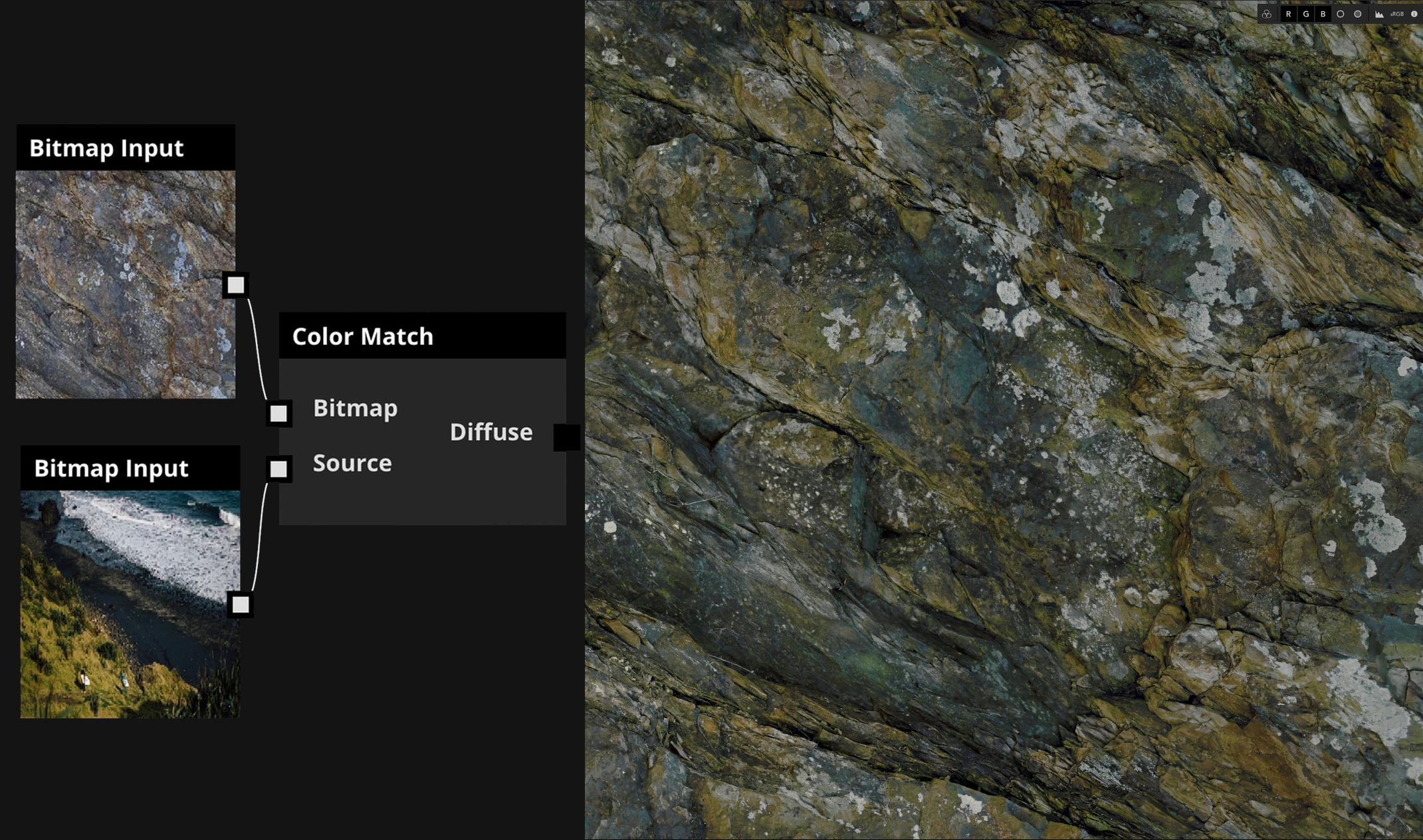...
An example of Color Match output (right) generated using two Bitmap inputs (left).
Description
The Color Match node transfers the color of one image onto the structure of another. It is useful for repurposing existing textures for new scenes or environments, or for homogenizing photogrammetry scans with one master source.
...
Using a Mask to Color Match a specific part of an image
Demonstration of Color Match applied twice to the same input, using a mask to only affect specific parts of the image each time.
The node has an additional Mask input that you can optionally use to indicate specific parts of the source image to which Color Match should apply.
...
You can apply Color Match multiple times to the same input, affecting different parts of the input each time. To do so, connect the output of your first Color Match to a new Color Match node, and use another mask to specify new parts of the image you want to match.
For further control, please check out our Color Transfer node.
Node Reference
| Node category | Adjustment |
|---|---|
| Node execution style | Manual |
...