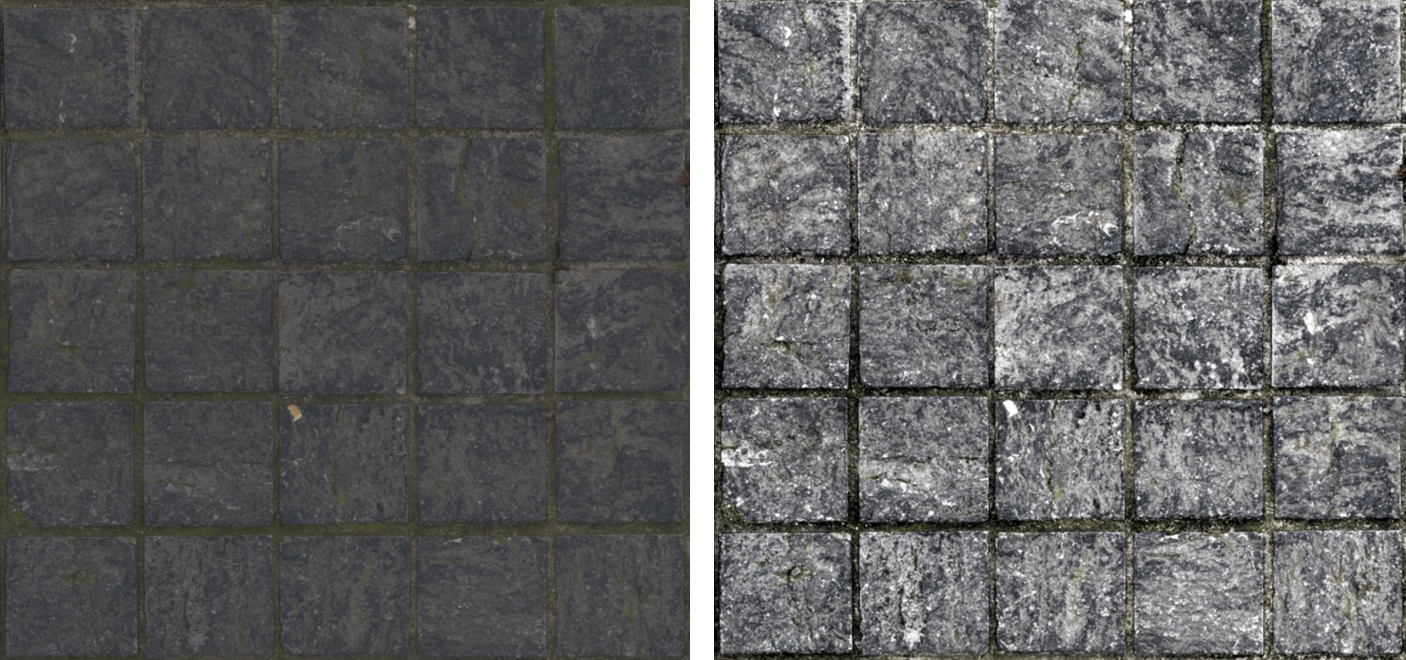Auto Levels
Original input (left) compared with the output of Auto Levels (right).
Description
The Auto Levels node stretches the contrast and brightness range of an image, depending on the intensity of the majority of pixels in it.
Usage
To use Auto Levels:
- Import an image you want to adjust and place it on the Node Graph. Alternatively, use the output of another node.
- Create an Auto Levels node on the Node Graph. It can be found in the Adjustment category of the Node Library.
- Plug the image into the input port on this node. The node will execute automatically and you can view the result via the 2D and/or 3D Viewport.
Node Reference
| Node category | Adjustment |
|---|---|
| Node execution style | Automatic |
Ports
| Input Type | Description |
|---|---|
| Bitmap | The input image which you want to auto-level. |
| Output Type | Description |
|---|---|
| Bitmap | The resulting image produced by the node. |
, multiple selections available, Use left or right arrow keys to navigate selected items