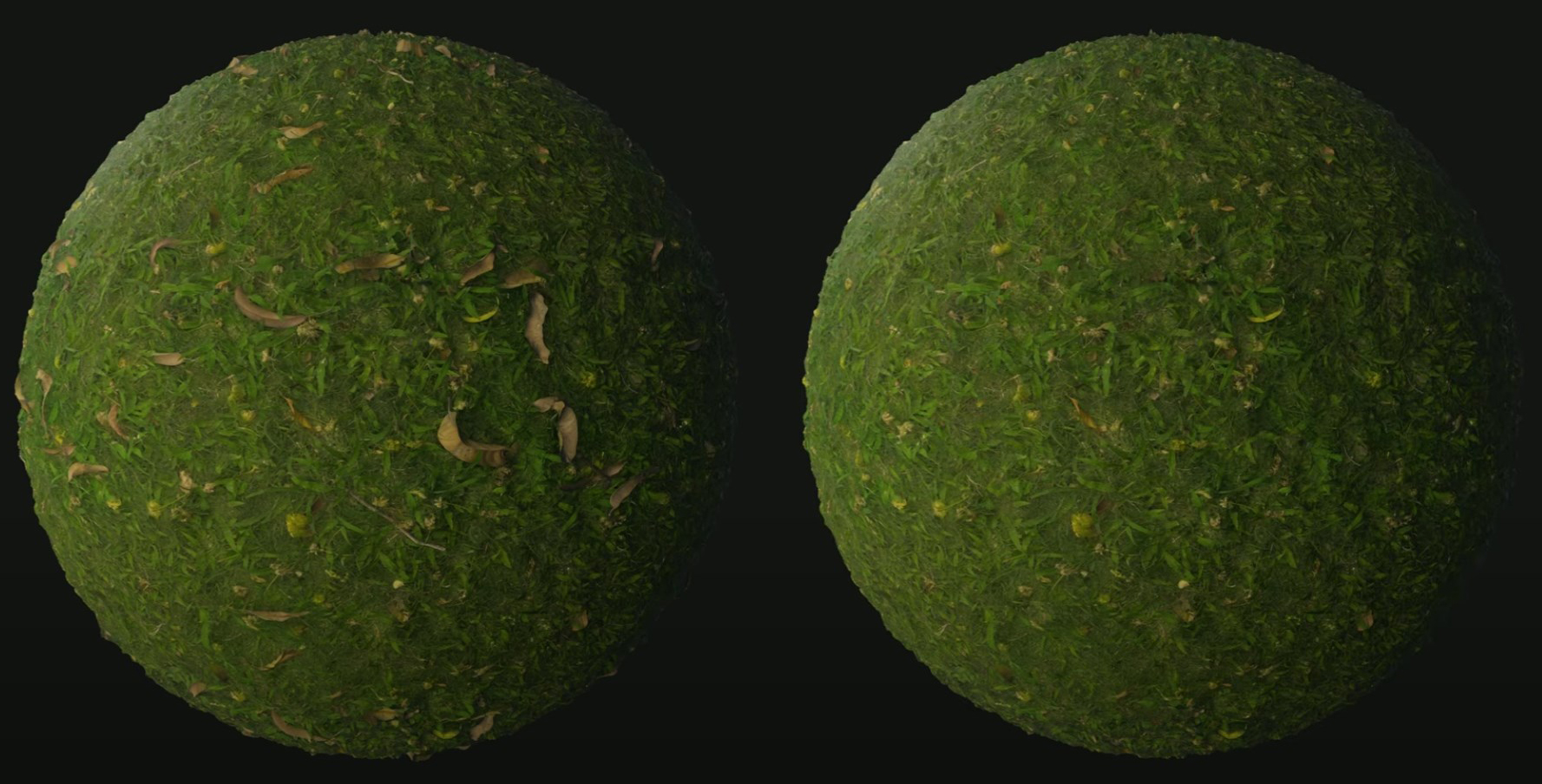Content-Aware Fill
Original input material (left) and the same material after Content-Aware Fill removes the dry leaves from the input (right).
Description
The Content-Aware Fill node removes unwanted features from a texture or material and replaces them with data from the surrounding parts of the image.
This is useful for cleaning up photogrammetry data, where texture artifacts are common after mesh reconstruction. Additionally, it can be used to remove areas of small and unique detail from the input, which otherwise makes texture repetition apparent in tiling materials.
The node takes in a single Bitmap or a Material, and uses the information from the Mask input to determine what areas to remove.
Optionally, you can provide a Structure Guide mask if you want to preserve the structure of your input during Content-Aware Fill. Examples of structured input include bricks, cobblestone, or wood. The Structure Guide behaves the same way it does in all Mutation nodes.
Usage
To use Content-Aware Fill on a texture or material, follow these steps:
- Create a new Content-Aware Fill node on the Node Graph. It can be found under the Smart Mutation category in the Node Library.
- Plug in the texture or material you want to modify into the Bitmap / Material input port on the node.
- Create a new black and white mask for your input texture or material. On this mask, white should define parts of the input that you want to replace with Content-Aware Fill. You can use a Mask Paint node to create this mask from within ArtEngine.
- Connect the new mask to the Mask input port on the Content-Aware Fill node.
- (Optional) If your input texture or material has a defined structure, consider using another mask as a Structure Guide. Refer to the Mask Paint page to learn more about Structure Guides.
- Execute the Content-Aware Fill node.
Node Reference
| Node category | Smart Mutation |
|---|---|
| Node execution style | Manual |
Ports
| Input Name | Input Type | Description |
|---|---|---|
| Bitmap / Material | Bitmap / Material | The original texture or material which Content-Aware Fill modifies. |
Mask | Bitmap (Mask) | A black and white mask, where white defines parts of the input image that should be replaced during Content-Aware Fill. |
| (Optional) Structure Guide | Bitmap (Mask) | A black and white mask, where white defines parts of the input image structure that should be preserved during Content-Aware Fill. |
| Output Type | Description |
|---|---|
| Bitmap / Material | The texture or material that the Content-Aware Fill node generates. The Output Type of this node is always the same as the Input Type. |
Properties
| Property/Setting | Description |
|---|---|
Input Type / Output Type | Choose between Bitmap and Material to determine whether the node works with a single texture or a material. Input Type and Output Type are always the same. |
Feathering | Use the slider to uniformly expand the white areas of the Mask input by a value between 0 and 50 pixel units. |
| Seed | The seed value that the node uses to randomize Content-Aware Fill behavior. You can modify this value by hand, or click the New Seed button to randomly generate a new value. This property only accepts numeric values. |