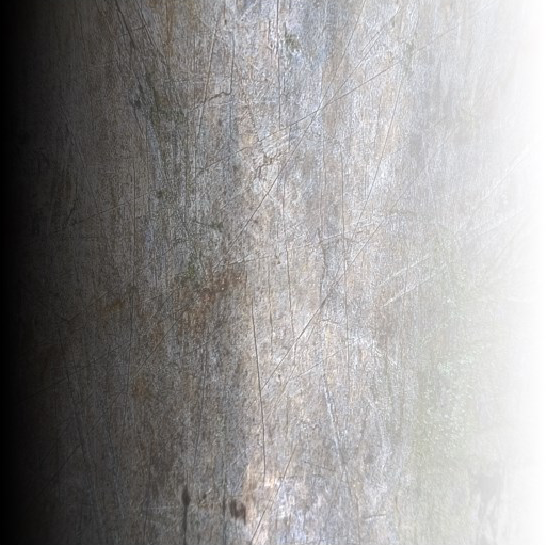Blend modes reference
This article details the effects of the different blend modes available in the Blend node.
Normal
The Normal blend mode directly places the pixels in the foreground layer on top of the background. This is the default blend mode.
Multiply
The Multiply mode takes the color value of each pixel in the background and multiplies it by the value of the corresponding pixel in the foreground. Since values always go from 0 to 1, the result of a Multiply blend is always darker than the original.
The background input (left), foreground input (middle), and output (right) of a Multiply blend.
Overlay
The Overlay blend mode combines the effects of Screen and Multiply modes, applying either of the effects depending on background layer values. Wherever the background pixel value is above 0.5, Screen mode is applied. Wherever it is below 0.5, Multiply mode is applied. The typical effect of Overlay is an image with more contrast than the original.
The output of an Overlay blend using the above inputs.
Screen
The Screen blend mode takes the inverse values of each pixel in the background and foreground and multiplies them together. This produces an effect which is the opposite of Multiply, where the result of a Screen blend is always lighter than the original.
The output of a Screen blend using the above inputs.
Subtract
Subtract blend mode subtracts the value of each pixel in the foreground from the background. The Subtract result never goes below 0 (pure black).
The output of a Subtract blend using the above inputs.
Linear Dodge (Add)
Linear Dodge, or Add, adds the value of each pixel in the foreground to the background. The result never goes above 1 (pure white).
The output of a Linear Dodge (Add) blend using the above inputs.
Lighten
The Lighten blend mode compares the values of each pixel in the foreground and background inputs, and keeps the pixel of whichever input has the higher (lighter) value.
The output of a Lighten blend using the above inputs.
Darken
The Darken blend mode compares the values of each pixel in the foreground and background inputs, and keeps the pixel of whichever input has the lower (darker) value.
The output of a Darken blend using the above inputs.
Soft Light
The Soft Light blend mode darkens or lightens the colors based on the values in the foreground. Wherever the foreground values are higher than 0.5 (lighter than 50% gray), Soft Light slightly brightens the background color to bring it closer to that of the foreground. Where foreground values are below 0.5, Soft Light slightly darkens the background.
The output of a Soft Light blend using the above inputs.
Hard Light
The Hard Light blend mode works similarly to the Overlay mode, but it multiplies or screens the values based on the values in the foreground layer rather than the background layer. The effect Hard Light produces is similar to shining a spotlight on the image.
The output of a Hard Light blend using the above inputs.
Difference
The Difference blend mode compares the color values in the foreground and background inputs and subtracts one from the other depending on which one has the higher brightness value.
The output of a Difference blend using the above inputs.