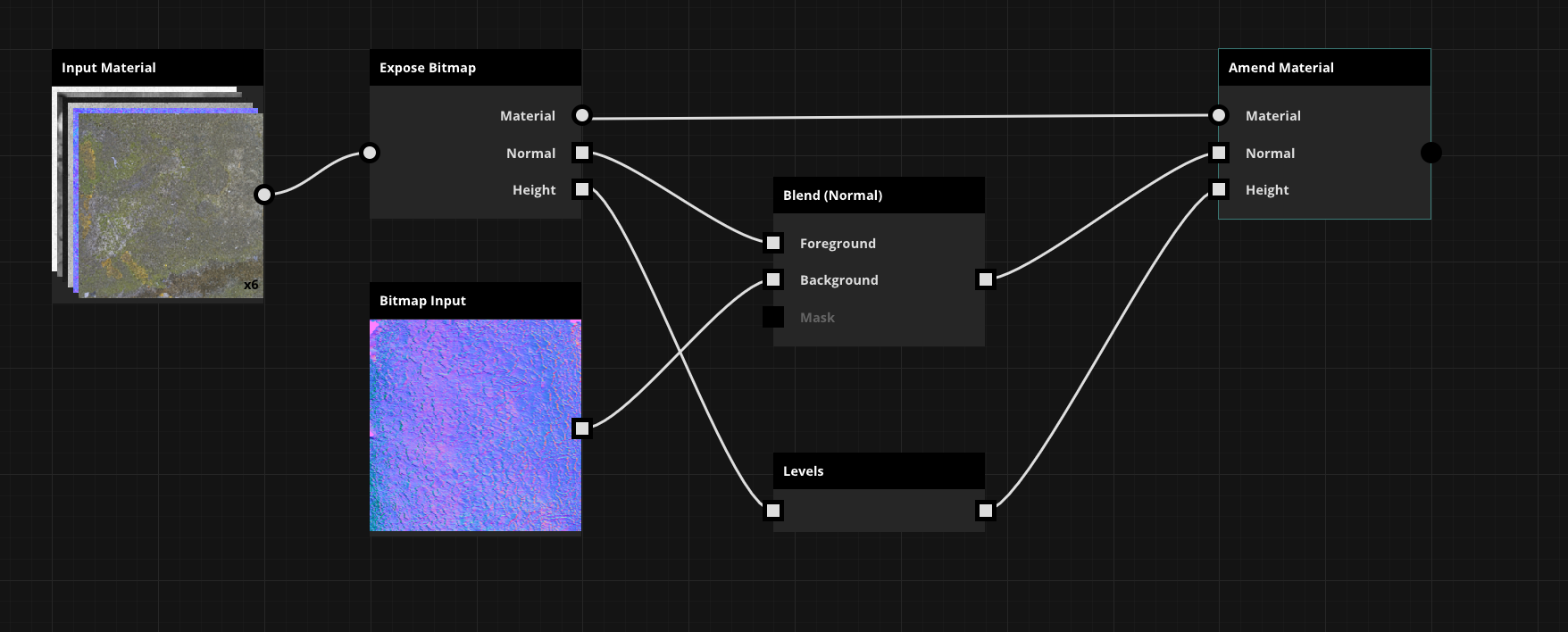How to use the expose and amend nodes
What are the expose and amend nodes?
The Amend and Expose nodes facilitate the processing of individual bitmaps for a few nodes and adding them back in the material.
Typical use cases
- Blend only the normal map in a material with another normal map
- Change the height values in a material without affecting the other maps
- Process specific maps separately (expose)
- Add maps to an already existing material (amend)
Node requirements
Amend material
Input Type: Material + bitmap(s)
Output Type: Material
Expose bitmap
Input Type: Material
Output Type: Material + bitmap(s)
Step-by-step guide
To expose a bitmap from a material, simply connect a material in the input slot, and select which maps you want to expose. This will remove them from the output material slot and you can process each map separately.
Then, once you are done with your separate branched operations, you can amend these maps back into the material. Simply add the "amend material" node, select the maps in the properties that you want to add and connect them to the slot. Do not forget to also add the input material to the amend material node. You will see a warning if you are about to overwrite an already existing map type.
| Workflow example for the amend and expose nodes |
|---|
Related articles
-
Pattern Unwarp —
What is the unwarper?
The unwarper seeks to automatically straighten a texture with wavy or warped patterns. In addition to this it automatically identifies patterns within the texture. When attaching it to a default mutation node the pattern will automatically be maintained as you grow to your chosen resolution.
-
Node Library —
This section contains information about all of the nodes that are available within ArtEngine, grouped by their category in the Node Library.
-
Output (node category) —
This section contains information about the following nodes located in the Output category of the Node Library window:
-
Procedural —
This section contains information about the following nodes located in the Procedural category of the Node Library window:
-
Remaster —
This section contains information about the following nodes located in the Remaster category of the Node Library window: