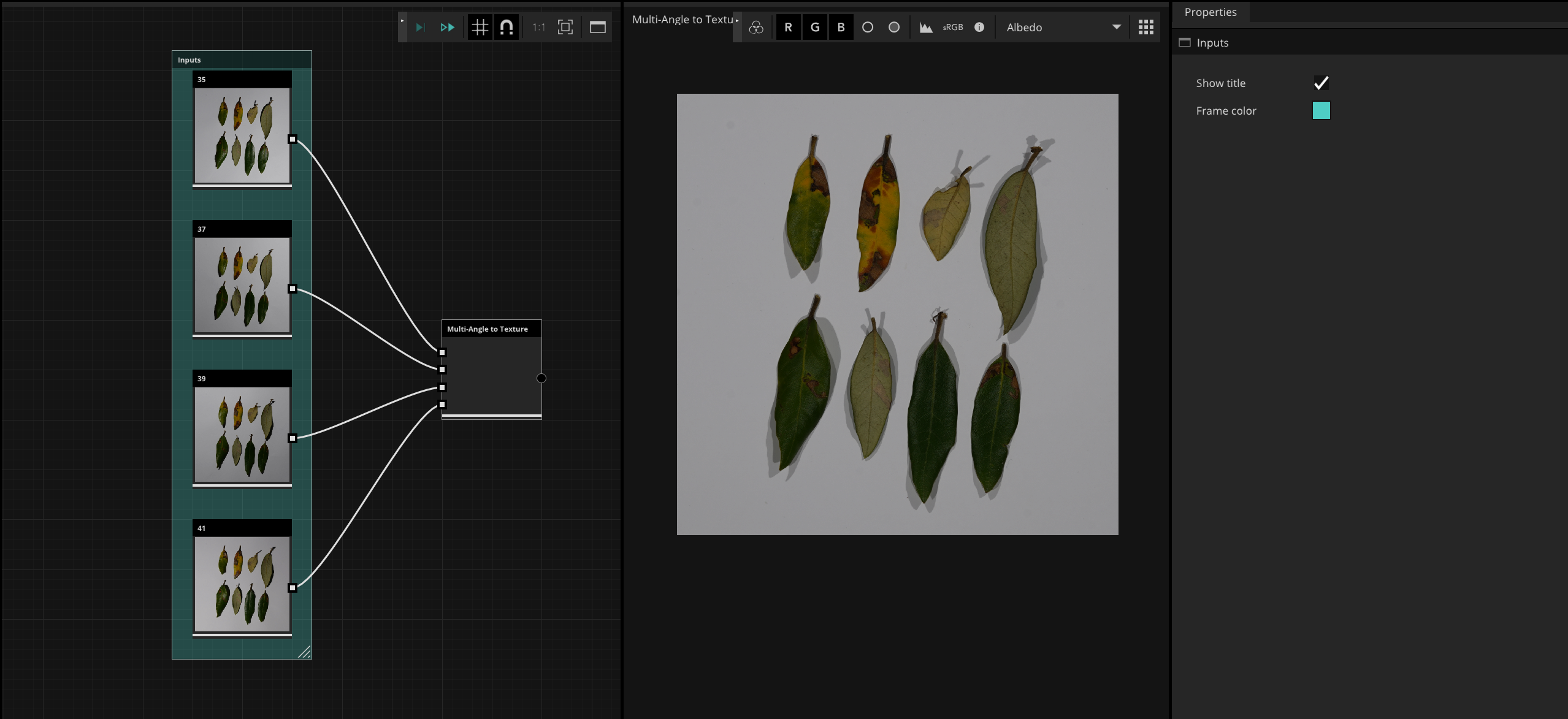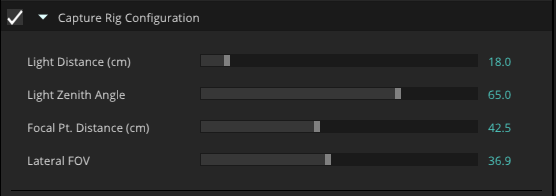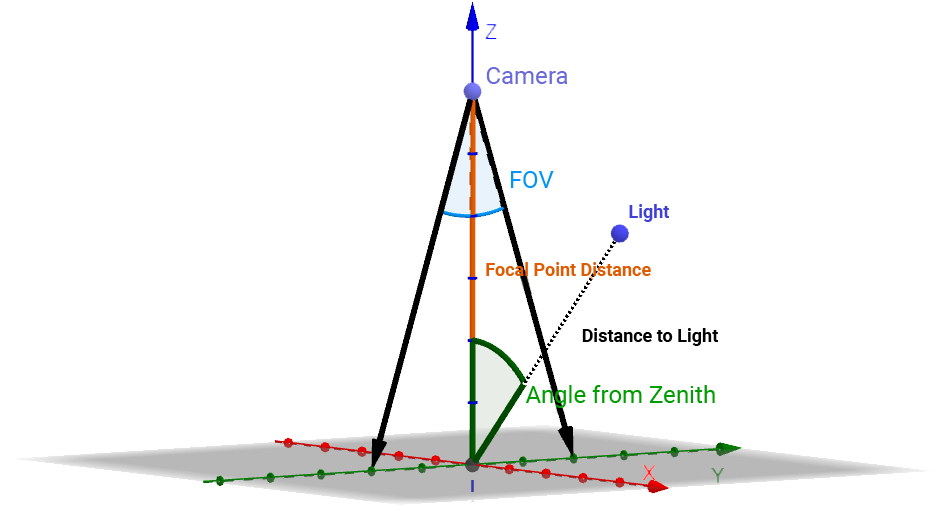Multi-Angle To Texture
Description
This node allows users to capture surfaces lit from multiple angles to generate a delit colour map, as well as a high quality normal map.
Tips
- Images are best captured in laboratory like conditions
- Ideally the only light incident on the surface is deliberate artificial light from a single orchestrated direction.
- ArtEngine supports 4 or 8 evenly spaced light directions
- The camera and subject must remain stationary throughout
Parameters
Inputs
- Four or Eight ports:
Images must be added in sequential order, either clockwise or counterclockwise.
Properties
- # of Angles:
ArtEngine can process either four or eight photos, this control allows users to choose how many. - Light direction widget:
The algorithm needs to know from which direction the light is coming from in the first image added to the node. - Direction:
The algorithm needs to know in which direction the light travels in sequence, either clockwise, or counterclockwise. - Flatten Scan:
Equalise the light across the input color map more harshly. - Normal Intensity:
Increase or decrease the resultant normal maps intensity.
Capture Rig Configuration
As of ArtEngine 2021.5, the Multi-Angle to Texture node contains optional advanced parameters for configuring the capture rig setup with which the input photographs were taken.
You can enable Capture Rig Configuration by ticking the checkbox next to it in the Properties window.
Capture Rig Configuration contains a set of default camera and light values, but providing it with specific values used in your capture setup allows the node to produce more accurate normal map generation results.
Below is an illustration and description of the values you need to provide for Capture Rig Configuration.
| Property / Setting | Description |
|---|---|
| Light Distance (cm) | The distance from the capture surface to the light source, in centimeters. |
| Light Zenith Angle | The angle between the light source and the capture surface vertical, in degrees. |
| Focal Pt. Distance (cm) | The distance from the capture surface to the capture camera, in centimeters. |
| Lateral FOV | The field of view (FOV) of the capture camera, in degrees. |
How to use Multi-Angle to Texture
For a general workflow with the Multi-Angle to Texture node, follow these steps:
- Add the Multi-Angle to Texture node from the node library (you can find the node in the 'Material' category)
- Add the captured images in to the node graph
- Choose between whether you have four or eight input images
- Connect the images in order to the node
- In the property panel define whether the ordered images are rotating clockwise or anti clockwise using the direction dropdown
In the property panel define where the first light source originated from using the widget or the associated dropdown list
- The resultant normal map is sometimes a little weak so you can adjust the normal intensity within the property panel
- Run the node with the execute button